 Why hold your dream to have a 3D printer of your own, when they are available at a low budget?
Why hold your dream to have a 3D printer of your own, when they are available at a low budget?
Advancement in 3D printers and their wide usage has finally made them affordable. Unlike the past few years, 3D printers are now being sold at a lower price.
And hopefully, their prices will continue falling. Moreover, the features that were not available in the average 3D printers a few years back are now incorporated into budget-friendly 3D printers.
Today, you can look for feature-laden 3D printers at a low cost check also best cheap. So, why settle with the fantasy of owning a 3D printer, when some of the best 3D printer for miniatures under $1000 are available in the tech market?
The availability of 3D printers at low cost allows you to cherish the ideas like sipping on your morning coffee in a cup you designed yourself, using your imagination. Materializing such ideas by 3D printing provides pure fun and satisfaction.
Not only this, but you can also use 3D printer for learning and constructing the spare parts not readily accessible in your local market. The more you feel excited, the more creativity you pour into your models.
You must be feeling excited now to begin the list of our best 3D printers under $1000. So, without further ado!
Table of Contents
Comparison Table for Best 3d Printers Under $1000.
| 3D Printer Name | Feature | |
|---|---|---|
| FlashForge 3D Printer Creator Pro (Editor’s Choice) | Aviation level aluminum plate. | |
| QIDI TECH 3D Printer | Double Z-axis driver. | |
| Dremel Digilab 3D20 3D Printer | Countless hours of high quality printing. | |
| Creality 3D Printer CR-10 V3 | Upgraded Ultra Silent Mother Board. | |
| Creality 3D Printer CR-10S Pro V2 | Digital HD Touch Screen. | |
| ANYCUBIC Chiron 3D Printer | Double Z Axis Switch. | |
| STANLEY Model 1 3D Printer | Offers wide connectivity options: wifi usb. | |
| Creality CR-10 S5 Plus 3D Printer | Resume Printing Option | |
| QIDI Technology 3D Printer | The structure is made of cast aluminum. | |
| Flashforge Dreamer 3D Printer | Support dual color print and dual material print. | |
| Creality Ender 5 Plus 3D Printer | Easy to Assemble and Operate. | |
| Official Creality CR-10 MAX 3D Printer | Golden triangle to reduce errors. |
1. FlashForge 3D Printer Creator Pro- Top Pick Overall
 Since its launch in 2014, Flashforge Creator Pro has been in demand for 3D printing enthusiasts as one of the best 3D printers under $1000.
Since its launch in 2014, Flashforge Creator Pro has been in demand for 3D printing enthusiasts as one of the best 3D printers under $1000.
Flashforge Creator Pro is one of the most reliable machines in 3D printing with several awards to its credit. Let’s see what features account for its popularity?
First off, like many other 3D printers on our list, Flashforge Creator Pro has a dual extruder, which makes this printer flexible.
You can print with this 3D printer using different colours and different materials at the same time. Moreover, the dual extruder helps decreasing the overall printing time to a significant amount.
Moreover, this highly compact 3D printer is compatible with multiple materials such as ABS, PLA, HIPS, Flex and T-glass.
It also supports composites like Brassfill, Woodfill and Copperfill. So, you have the freedom to choose from the list of the materials and select what works best for you.
Besides, its enclosed chamber controls the temperature to ensure the excellent print quality. At the same time, it provides safety too.
What’s more, it is ventilated with its removable cover, making the best environment for PLA because it works best with a ventilated chamber.
The good news for the newbie in 3D printing is that Flashforge Creator Pro comes assembled. This saves you from the trouble of jumbling the scattered parts and assembling them to build a printer out of them.
Creator Pro also features a heated bed which is an excellent aid for the people using PLA and ABS for printing.
The list of its Pros doesn’t end here. Being an open-source printer doesn’t bother you to find the software and hardware compatible with the machine.
Instead, you can choose your hardware or software and enjoy your 3D printing. A beautiful blend of quality and control, this 3D printer works on the FFF process.
In sum, although it is hard to assemble Creator Pro without a detailed manual, with its unmatchable benefits.
FlashForge Creator Pro is an outstanding printing machine. It can easily win the heart of 3D printing enthusiasts with its low price and unsurpassable features.
- Affordable
- Dual extruder
- Quiet operations
- Sturdy metal build
- A bit complicated assembly
- No detailed instruction manual
- Some consumers reported unreliability after a short period
2. QIDI TECH 3D Printer, Large Size X-Plus Intelligent industrial
 This 3D printer comes from the QIDI family. With a printing layer of as little as 50 microns, the 3D printer flaunts a really big print volume.
This 3D printer comes from the QIDI family. With a printing layer of as little as 50 microns, the 3D printer flaunts a really big print volume.
And in fact, it is this huge build volume that makes it the best fit for the engineers, students and hobbyists passionate about producing large 3D printing models.
With this 3D printer, you can enjoy printing by using a wide range of materials, for instance, PLA, Nylon, TPU and ABS.
The printer is fitted with Wi-Fi, Ethernet, and tethered- or untethered-USB ports to link the 3D printer to external computers. Also, its touch screen makes it much easier to set various printing specifications.
This printer has relatively more to offer, unlike many of the 3D printers that provide a single extruder and a filament compartment.
With QIDI X-Plus, you can enjoy a dual extruder, two filament compartments, and even a heated double-sided print bed. And, under a $1000 price tag, all these are affordable.
There are even more advantages to this incredible machine which add to its brilliance and motivate us to try printing with this to find out why.
By incorporating the most innovative features, the handling of filament is looked after by the manufacturer.
With this printing device, you can do a lot of good stuff. Many wonderful things are possible with the same 3D printer, from colour printing to selecting a composite material for a single print.
Moreover, this printer is relatively speedier. With its dual extruder, you can print easily and reduce the time consumption of each 3D print.
Moving on to the print quality, its heated print bed and secure temperature regulation increase the performance of 3D prints.
In short, this 3D printer is packed with great equipment to ensure that the print quality stays consistent.
You may choose to decrease the layer difference with a low micron setting to give your prints a smoother finish. It prints the details effortlessly and complicated designs are no longer an issue with QIDI Tech X Plus.
- Excellent filament choice
- Relatively large build volume
- Easy assembly
- Beginner-friendly
- Poor customer support
- Inadequate translation of the documents
3. Dremel Digilab 3D20 3D Printer -Best Rated Under $1000
 By manufacturing 3D20, the company has concentrated on education and developed the most useful 3D printer that would meet any laboratory and household needs.
By manufacturing 3D20, the company has concentrated on education and developed the most useful 3D printer that would meet any laboratory and household needs.
What, though, are the best pieces brought to the table by Dremel Digilab 3D20?
This printer is meant to instil learning among children and adults from all age brackets and skill levels. That is why it ensures utmost protection when running the system.
Due to its ease of use, reasonable price and high-quality printing results, it’s an excellent choice for all those looking forward to start their career in 3D printing.
While this printer comes pre-assembled, it needs some effort from the user’s end. That is why you cannot call it a plug-and-play unit.
However, its assembly is not hard at all. By following the instructions given in the instruction manual, anyone can set up the printer to create its first design.
With most of the components already installed, you only have to take care of levelling the bed all by yourself.
Equally comfortable is its use. All you have to do with this microwave kind of thingy is to select the model, give a command to initiate the printing process, and get back to it after a while to enjoy watching your finished product.
The computer does not have any auto-calibration functionality. Once you do that and feed the filament, printing will start.
This desktop printer comes with a fully sealed body, and it functions best only with one content, which is PLA.
Since the system only supports PLA, it might not be ideal for most consumers. However, many who are just looking for a device to begin their 3D printing journey may very much like the choice.
Its enclosed chamber helps to reduce the sound and makes the machine safer for kids.
Not to mention that Dremel has admirable customer support that can get back to you anytime you confront any issue with your 3D printing.
In sum, if you are searching for a printer that offers consistent results and is easy to handle, 3D20 is an excellent go-to option. Try today to experience a simplified printing process for your peace of mind.
- Simple to use
- Great quality control
- Excellent value for your money
- Supportive customer service
- Supports PLA from Dremel alone
- Confined system
- Single extruder
- A bit pricier
4. Creality 3D Printer CR-10 V3 New Version -Best Good Looking 3d Printer Under $1000
 Laden with more features than its predecessors, Creality CR-10 V3 may intimidate you as a beginner in 3D printing due to its gigantic build.
Laden with more features than its predecessors, Creality CR-10 V3 may intimidate you as a beginner in 3D printing due to its gigantic build.
However, you will later learn that this massive structure is an advantage for 3D printing. Moreover, it is smaller in size and more economical as compared to the previous versions from Creality.
An extraordinary mention is the direct Titan extruder located at the top of the hot end among its various features.
This narrow space between the extruder and the hot end becomes a benefit for you as it provides a more direct passage to the extruder.
You will be pleased to know that CR-10 V3 has an ultra-mute drive. This drive reduces the noise while printing and renders stability to the printer and produces smooth prints.
Its filament run-out sensor and resume printing function make it a great buy. It reduces hassle and ensures an enjoyable printing experience,
A significant issue in 3D printing is layer adhesion. CR-10 V3 has minimized this problem by including a carborundum glass platform.
This platform ensures perfect layer adhesion and precise layering at the bottom to give a perfectly finished product.
To keep the motherboard cool during the printing process, Creality has included a dual-port ventilating fan in CR-10 V3. It sorts out the dissipated heat and contributes to better printing.
Its hardcore metal frame is a great add-on to stop vibration during printing. So you will see less of the waves in your finished model and little imperfections.
Its ultra-silent drive reduces noise and withstands all the compressions.
Besides, CR-10 V3 decreases limitations in 3D printing, and you can upgrade several features without running into problems. For instance, you may add a BL-touch for auto-leveling in your CR-10 V3.
To top all these features, we have a clear LCD with an advanced design. This screen has a simple layout to keep printing easy and smooth for 3D printing enthusiasts.
- Sturdy metallic design
- Better quality due to carbon filter
- Pocket-friendly
- Balanced with screws at all the four sides
- Easy operations
- Manual lacks illustrations
- Control screen may malfunction
- Scarce instructions for post-printing cleaning
5. Creality 3D Printer CR-10S Pro V2-Best Pocket Friendly
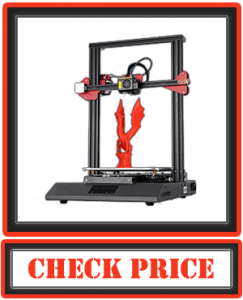 Among many choices of 3D printers in the market, CR-10S Pro V2 is a great buy. The fact that it is made by Creality says it all, in the first place!
Among many choices of 3D printers in the market, CR-10S Pro V2 is a great buy. The fact that it is made by Creality says it all, in the first place!
And then the words like ‘Pro’ and ‘V2’ certify further that your purchase would be a great choice and will never let you regret your decision.
These extra titles may baffle a few; however, they speak of the upgrades Creality brought in its latest model.
A perfect contender for those who have already established a career in 3D printing as professionals! It is equally recommendable to beginners seeking a learning opportunity.
Its Dense Matrix Measurement function precisely levels the printing bed automatically and provides you relief from manual levelling.
Moreover, this incredible machine has top-quality material used in its manufacturing. This material heats the print bed rapidly. It is a relief for 3D printing fans as it makes the whole process speedier and more efficient.
With CR-10S Pro V2, now you do not need to be hysteric with a power outage. This printer has a device for electricity supply protection and resumes printing from where it leaves.
It remembers the last settings, and you do not have to be panic about setting all over new.
Besides, the power supply provided in CR-10S Pro V2 is also secure and stable.
For increased stability and higher precision in your finished models, CR-10S Pro V2 has V2.4.1 motherboard. It ensures better performance. Without exaggeration, with CR-10S Pro V2, you will be able to join world-class technology.
As a beginner, you always look towards an assembled product and CR-10S Pro V2, to your comfort, comes semi-assembled.
You just need to follow a two-step quick assembly procedure. Its single-row box header ensures fast wiring and assembly.
One of the best noticeable features of CR-10S Pro V2 is its sensor to detect transparent materials. It has a sensitive switch inside it, which detects transparent materials.
Another exciting feature is its clear HD digital touch screen, which manifestly displays the status of printing and functions on its user-friendly interface.
To summarize, your needs for 3D printing might be different from others. Depending upon your preferences, you should indeed look for other products.
However, we must mention here that CR-10S Pro V2 lacks nothing which an expert or a newbie desires for 3D printing.
- Easy set-up
- Quick calibration
- Quiet operations
- Gives a perfect first layer with BL Touch
- Provides an enhanced printing experience
- Sturdy metallic build
- Excellent air filtration
- Inadequate manual
- Control screen may malfunction to your disappointment
- No instructions for post-printing cleaning
6. ANYCUBIC Chiron 3D Printer
 For most of us, 3D printing is no more than a tiny model of a boat, your house or a plane. Such thoughts are probably because the printing of larger 3D objects requires larger 3D printers that are more expensive.
For most of us, 3D printing is no more than a tiny model of a boat, your house or a plane. Such thoughts are probably because the printing of larger 3D objects requires larger 3D printers that are more expensive.
However, now for buying a 3D printer with a massive build volume, you do not need to pay an arm and a leg because there are many economical options available in the competitive 3D industry. And ANYCUBIC Chiron is one of them!
This enormous build volume combined with a host of other features make ANYCUBIC Chiron a perfect choice for students and professionals.
Not to mention that its printing platform supports most of the filaments available in the market and attracts hobbyists and educationists alike.
Moreover, much to the beginners’ ease in 3Dprinting, with ANYCUBIC Chiron, it is easy to adhere your prints on the heated bed. Also, you can take them off the bed smoothly when they are cold.
Another highlight of ANYCUBIC Chiron is its short-distance extruder which allows smooth release of the filaments. It makes sure that your prints are finished with utmost precision.
Its full-colour touch screen is easy to operate with its simple interface. Its layout is intuitive, and you can quickly figure the features out.
Besides, ANYCUBIC Chiron has a filament run-out sensor. It timely alerts you when you are running out of filament in the middle of your project. It also intimates breakage in filament.
A bit of assembly is essential when you unbox your ANYCUBIC Chiron. However, the best part is that it will hardly take 30 to 45 minutes.
Besides, the package includes all what you need during assembly. It has a complete toolset, tweezers, USB cable and a manual to help you along.
In short, it is a complete package with all the essentials packed inside and can be anybody’s love.
- Ultra base pro print bed
- Firm grip of models with microporous coating
- Supports several filament types
- Easy assembly
- Large build volume
- Reasonable price
- Noisy ventilation system
- Auto-levelling could be worked upon
7. STANLEY Model 1 3D Printer-Best User-Friendly Under $1000
 If there were a real plug and play 3D printer, it is STANLEY Model 1. You will find yourself doing your first printing job right after a few minutes of unboxing it.
If there were a real plug and play 3D printer, it is STANLEY Model 1. You will find yourself doing your first printing job right after a few minutes of unboxing it.
The few minutes that we mentioned are for minor settings required to set STANLEY Model 1 to printing.
This effortless set up makes this machine the best choice for the first-time users. It is also a considerable choice for all those who want to have 3D prints, be they professionals, students or DIYers.
They will find STANLEY Model 1 friendly, accessible and straightforward to use.
Be they basic or complicated prints, STANLEY Model 1 will always come up to your expectations. It makes the machine an ideal choice for everyone.
Moreover, this printer is perfect for learning 3D printing. Once you have learnt the basics, you may go for small upgrades and enjoy advanced features in STANLEY Model 1 for more complicated models.
The printer comes with a 1-year limited warranty. While it is relieving for most of the audience, it is primarily a special offer to the first-time users as tinkering with the machine may cause any damage the first year of use.
Another great thing about STANLEY Model 1 is that its customer service is readily available via phone, email or fax.
They get back to you as soon as any customer comes up with an issue. They promise to address the concerns within 24 hours.
Limitation in connectivity options is so common in 3D printers. Most of them are only compatible with computer operating systems, while some allow only one-way connection.
Luckily, this isn’t the case with STANLEY Model 1. It instead includes a variety of connectivity options that make it the best choice for the offices’ users. You may choose to connect via Wi-Fi or go for a USB flash drive, Ethernet or a USB cable.
Regardless of a few quibbles, STANLEY Model 1 is the best option for anyone who wants to 3D print. It introduces you well to the 3D printing world and gives a friendly and effortless printing experience.
- Responsive customer service
- Multiple connectivity options
- Insured with a year-long warranty
- Beginner-friendly
- Large build volume
- Easy assembly
- Assisted bed-levelling
- Sticky printer bed
- Closed structure
- Walls may make you miss a flaw
8. Creality CR-10 S5 Plus 3D Printer-Best Good Design Under $1000
 The company has done a fantastic job to get this printer up and running. The printer offers a regular building space that, if not for all, is adequate for many projects.
The company has done a fantastic job to get this printer up and running. The printer offers a regular building space that, if not for all, is adequate for many projects.
Without much of a mess, you can assemble the 3D printer quickly. And it offers you an excellent chance to understand and discover 3D printing. The printer seems to have adequate space to make your printing enjoyable without constraints.
The print quality is the most significant element of 3D printing. And, we are not at all disappointed by Creality CR-10 Plus here. All the most exciting and new features that may surprise many are packed with the dual Z-axis 3D printer.
It is also consistent with a Linux OS that is not supported by most 3D printers. As for the materials it supports, you will have a long list. It supports ABS, wood, PLA, carbon fibre and many more.
This 3D printer can make a lot of things possible with its amazing architecture and willingness to work. It can be attached to your device via USB and can use the SD slots for importing the designs directly.
You may use this 3D printer for most of your 3D projects. They’re either toys for your children or a replacement part for an instrument that hasn’t performed for years. Thus, this mini printer has the potential to add value to your 3D printing.
So, a superb 3D printer under $1000 with an impressive speed and incredible print quality.
- Reasonable price
- Produces excellent prints
- Highly reliable
- Upgrades available
- User-friendly
- perfectly separates layers
- Heating up takes longer, some times
9. QIDI Technology Resin 3D Printer
 Resin 3D printers have recently made their appearance in the 3D market, and various manufacturers are producing great resin printers. QIDI Tech S-Box is one such 3D printer dedicated to produce high-quality prints.
Resin 3D printers have recently made their appearance in the 3D market, and various manufacturers are producing great resin printers. QIDI Tech S-Box is one such 3D printer dedicated to produce high-quality prints.
Unlike most resin 3D printers, QIDI Tech S-Box has a large build volume and may interest all those who want to print large 3D models with a resin 3D printer.
Besides featuring ease of use and massive build volume, QIDI Tech S-Box is packed with several great features. Its most noticeable feature is its sturdy build.
Its dual rail manufacturing at Z-axis and the aluminium technology used in its interior structure make it stable, and you won’t find it wobbling in the middle of printing operations.
This stable structure results in smoother details without any wavy pattern in your models.
Moreover, its levelling structure is scientifically designed. Crafted out of cast aluminium, it is straightforward to use and adds to the machine’s stability, mainly when it prints massive models.
QIDI Tech S-Box supports Chinese as well as English language and has a high-resolution touch screen.
Resin vat is an excellent addition to the QIDI Tech S-Box. It is compatible with the advanced FEP films and is highly appreciated by the professionals who think that this newly developed vat almost doubles the life of FEP films on the printer
An excellent feature for those who are allergic to the odour produced by resin is that QIDI Tech S-Box has a dual air filtration system that ventilates the machine’s air during the printing process and reduces odour.
Besides, QIDI Tech S-Box has a 2K LCD with 2560 x 1440 pixels and 130 W UV LED lights for smooth operations.
Above all, the customer support while purchasing and after purchase is praiseworthy.
To us, it appears to be a complete package!
- Incredible precision
- Smooth operation
- Responsive customer support
- Sleek build
- Modern design
- Easy assembly
- Relatively new printer with a small online community
- Bulky
- Fewer connectivity options
10. Flashforge Dreamer 3D Printer
 Looking at its low price range, many of you might think that Dreamer must have compromised on the print quality. However, you would be pleasantly surprised to see its high-quality prints.
Looking at its low price range, many of you might think that Dreamer must have compromised on the print quality. However, you would be pleasantly surprised to see its high-quality prints.
They are comparable to Makerbot’s prints in their precision and detailing. Dreamer is one of the 7 3D printers’ series Flashforge introduced.
Its sleek design gives it a high-tech look belonging to a high-level scientific centre somewhere. Its look, price and print quality makes it one of the favourite 3D printers of 3D printing enthusiasts.
Dreamer allows you to print in different colors and gives you customized prints with a significant differences with its dual extruder.
You may feel its look to be more like a microwave. However, this confined build renders it portability. And you may move it from one place to another effortlessly. Its keypad style operating keys at the lower right corner give it a modern look.
Due to its enclosed build area, Dreamer is relatively safer; however, the front area provides a clear view of the printing model.
Its Flashpoint software is quite intuitive and makes 3D printing quick and easy for beginners.
Moreover, it offers better customization in the form of build plate temperature and extruder temperature settings. Besides, you can use various ways of designing your model on this printer.
Luckily, most of its default settings are suitable for a wide range of 3D models, and you do not need to change setting for various models.
Another noticeable feature of this 3D printer is that it operates quietly. Although it isn’t completely silent, it is quiet for the places like office or home where you fear disturbing others with the clacking sound.
Moreover, it comes with a slot for USB connection and SD card. It has compatibility with Wi-Fi and is light with its 30 pounds weight.
In sum, we have no worries recommending this printer to you as this is a definite consideration.
Although many people frown upon it due to its limited build size, but for us it’s not a deal-breaker as you can print multiple parts separately and combine them later.
The unit is the best fit for the experts and beginners alike. It is an all-around printer that offers more than the primary 3D printing and is relatively cheaper.
- Highly portable
- Lightweight
- Excellent precision and detailing
- Relatively inexpensive
- Plastic exterior gives it a cheap look
- Limited build size
11. Creality Ender 5 Plus 3D Printer
 The next on our list is again from Creality. Besides its large build volume, Ender 5 Plus is laden with the host of impressive features.
The next on our list is again from Creality. Besides its large build volume, Ender 5 Plus is laden with the host of impressive features.
These features go a long way to make Ender 5 Plus a highly stable printer that smoothly prints precise prints.
Any DIYer or a professional who wants to print gigantic models with detailing may confidently buy this incredibly impressive 3D printer.
It will prove itself to be a big bang for your bucks and materialize your big ideas into reality due to its massive build.
Moving on from the massive build, Ender 5 Plus has an auto bed leveller named BL Touch. It makes printing smoother and saves the operator from the trouble of manual levelling.
This auto solution doesn’t let the print bed uneven and avoid errors by operating reliably.
While printing large models with Ender 5 Plus, you would surely need to know when the filament ends. Luckily Ender 5 Plus has a filament run-out detection system and comes in handy when running out of filament.
It also helps the machine stop when the filament breaks in the middle of operations. You may resume after feeding your printer with a new filament.
Moreover, with its print resume function, you may make it recall its previous setting and resume after power outage. This great feature should end the worry of those residing in areas with frequent power failure.
A 3D printer with a large volume should be stable. To provide stability to Ender 5 Plus, Creality has added a dual shaft motor on Y-Axis.
Power supply is one of the significant features of a 3D printer, and Creality has taken special care in providing a robust power supply to Ender 5 Plus. It is CE certified and heats the bed quickly, giving you a 100 ℃ heated bed in no time.
To protect the printer from overheating, Ender 5 Plus has Thermal Runaway Protection. It automatically decreases the heat as soon as it detects an irregularity in the heating process.
We would call Creality Ender 5 Plus a worthy purchase due to its large build volume, stability, and durability. Users would love its simple open build too.
- Quick and effortless assembly
- Automated levelling
- Easy operation with 4.3 inches HD touch screen
- Accurate printing with stable moves during printing
- Flexible printing with removable glass
- Perfect dimensional precision
- Relatively noisier
- Hard adhesion with glass bed
- Lacks Meanwell power supply
- Extruder is located in the rear so filament change can be a hassle.
12. Official Creality CR-10 MAX 3D Printer -Best for Choice
 Widely known for its massive build volume, the Creality CR-10 MAX 3D printer can handle your large projects.
Widely known for its massive build volume, the Creality CR-10 MAX 3D printer can handle your large projects.
Being the recent 3D printer from the house of Creality, this 3D printer has impressive features which render it utmost stability and high print quality.
Professionals and hobbyists love Creality CR-10 MAX 3D alike due to its gigantic build volume which is missing in most of the other printers under $1000.
A novice may also feel fine with assembling and operating of this 3D printer. However, it isn’t a regular choice since it is quite large.
Creality CR-10 MAX 3D comes with a pull-rod which makes it highly stable through its advanced triangular build.
This stable frame adds to the print quality as the printer doesn’t wobble or vibrate during printing job.
Besides, Creality CR-10 MAX 3D doesn’t frustrate you with manual bed-leveling as it has BL-Touch. This ensures that your first layer is laid perfectly and the platform is even.
If you face a lot of power outage while printing or accidentally have your printer turned off, you shouldn’t worry.
As the power resume function of Creality CR-10 MAX 3D will remember the location it leaves at and will resume from there.
Luckily, Creality CR-10 MAX 3D has a filament run out detector too which quickly senses the stoppage in filament.
It stops the printing there and doesn’t let it continue without extruder. You can then change the filament and continue with your printing.
Moreover, Creality CR-10 MAX 3D has two nozzle sizes – 0.4mm and 0.8mm. Using the first size you may print highly précised models while the latter is for large models.
Heating the print bed is no more an issue if you have Creality CR-10 MAX 3D as it heats up the whole platform speedily with its dedicated 750W and allows you to print with multiple materials.
With its dual output power supply, Creality CR-10 MAX 3D keeps the electromagnetic interference to its minimum and ensures fine printing.
For smoother printing. It has Capricorn Teflon Tubing that provides a relatively better flow in extrusion path.
The list of its benefit doesn’t end here. It has full-color touch screen, great customer support, and dual Y-axis transmission belts for precision and stability in printing.
To us, the principle selling point of Creality CR-10 MAX 3D is its size. If the size is your main concern, you should definitely go for it. Besides, a handful of well-thought-of features plus a tidy architecture add on to its sale.
- Large build volume
- Great printing precision
- Remains stable during printing
- Auto print bed leveling
- Guaranteed quality
- Great Support
- 1-year warranty
- The print bed turns off as soon as the filament runs out
- Slower than average heating
- Heavy, not portable
- Layers may be shifted while replacing filament
Best 3D Printers under $1000 – Buying Guide
You should take the underlying factors into account while deciding which 3D printer is under $1000 to buy.
Build Volume
The build size of your 3D printer determines the size of your prints. However, do not forget that the larger prints require more printing time. Even a small 3D print takes hours to print. Therefore, a giant 3D model may take days for printing.
Let us tell you here that you do not necessarily require a 3D printer with a large volume to print massive models; you can also print the pieces of models into small printable bits and then gather them together using glue. However, this job needs a dexterous hand.
Layer Thickness and Speed
Layer thickness matters least for buying 3D printers under $1000 as most of the 3D printers falling under this category come with similar specifications.
The maximum layer thickness a 3D printer under $1000 comes in is about 0.1 mm. Remember, the more refined your layer, the better your prints will appear. However, the thinner layers take more time to print.
Usually, people tend to print thicker layers in an attempt to do the job quickly. They do so because there isn’t any noticeable difference between the qualities of layers.
Maximum Print Speed
Again, this feature is almost similar in all the 3D printers under $1000. The maximum speed of these printers is usually somewhere between 120 and 180 mm/s.
However, it is too speedy to print with precision. We recommend printing with speed slower than this, around 60mm/s should be acceptable for a decent surface quality.
If you are looking for an excellent quality, we would advise you to go for resin 3D printers under $1000.
Materials
Much of your buying decision would depend upon the material you want to use for 3D printing. A few materials need a heated bed while others do not.
For example, you would need a 3D printer with a heated bed if you want to use PLA, the most popular 3D printing material available in different varieties.
On the other hand, if you want more flexible printing beyond PLA, you would need a heated bed.
For this, it is also ideal to buy a 3D printer with a closed frame. However, if you like all the other features of a 3D printer but it has an open frame, you should not worry as you can build a frame yourself too, even with a cardboard.
Furthermore, for abrasive materials such as carbon, you would need a 3D printer with a reinforced nozzle.
However, if your favourite 3D printer under $1000 doesn’t have a reinforced nozzle or has a fragile brass nozzle, you can order a separate nozzle.
Assembly
Most of the 3D printers either come assembled or in the form of kit. Kits are time-taking to assemble and complex for newbie especially.
Depending upon your expertise level in 3D printing, you may opt for an assembled or kit. There is another plausible option in the form of semi-assembled 3D printers.
Additional Features
A few user-friendly features added to 3D printers in the recent years may also interest you while buying your 3D printer.
Auto Bed-leveling
There are printers with sensors to level the bed automatically before starting a new print. If you don’t have auto bed-levelling feature in your 3D printer, you will have to level the bed after taking each print manually.
Assisted bed-levelling
With this, the touch screen allows you to set each corner of the print bed as it has sensors in it. Therefore, you do not have to do it manually. Look for this novel feature while buying a 3D printer for you.
Dual Extruder
This feature allows the users to print using two materials simultaneously. While you can look for a dual extruder while buying a 3D printer, this feature is quite rare in under $1000 category.
Filament Sensor
It pauses printing immediately when it senses a jam, a breakage inside the printer. It also detects the running out filament and intimate timely.
Print Resume
This feature comes in handy when you are living in an area with frequent power outages. It resumes printing with the same settings from where the printer leaves.
This useful feature makes you appreciate as you can pick from where you left due to power cut.
Swappable Build Plates
With swappable print bed, you can remove your models easily from the bed. It doesn’t disrupt the level of your print bed.
We have listed some of our top picks for 3D printers under $1000 in this review. If you have more to add or have any questions or hiccups, feel free to shoot a message! Happy Buying!
Frequently Asked Questions
What is the best 3D printer kit for under $1000?
Creality CR – 10 V2 deserves the place of the best 3D printer under $1000.
What is the best sizeable 3D printer under $1000?
Creality CR – 10 S5 with its impressive 500 x 500 x 500 mm is the best large 3D printers under $1000.
Which 3D printer under $1000 is the best SLA 3D printer?
Many standard 3D resin printers utilize DLP and LCD technology. The brands like ELEGOO, ANYCUBIC, Phrozen and Longer3D produce inexpensive resin 3D printers.

