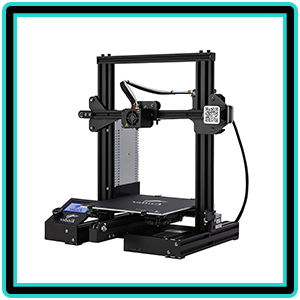The company name is Shenzhen Creality 3d Technology LTD which was founded in 2014. The company is technology specialized specifically in 3Dprinters. They are exporting their products to over 30 countries in the world including Asia, Europe, and the Middle East regions.
The company name is Shenzhen Creality 3d Technology LTD which was founded in 2014. The company is technology specialized specifically in 3Dprinters. They are exporting their products to over 30 countries in the world including Asia, Europe, and the Middle East regions.
They have different series of Creality 3D printers, parts of 3D printers and its filament. They have incorporations with different colleges and universities across China. The company is pursuing innovation and technology for its customers. They sell over 60 thousand products per year.
Creality 3D Printers
This product has all those attributes which are even difficult to find in more expensive 3D printers. The one feature that makes Creality stands among others is its feasible cost. This product is one of the famous 3D printer currently in the market.
Its build volume is about 220 x 220 x 250mm, a heated build plate. It hs a tight filament pathway with a power recovery mode. The filament pathway helps to print flexible materials.
The company provides an Open Source Hardware Association Certificate. In China, this Ender-3 is the first Open Source printer. All important hardware like CAD files, board schematics are available with the product.
Firmware files are also available at GitHub page and it gets updated frequently. The purpose is to make sure that a large number of community users can have the latest features.
Table of Contents
Creality3d Ender 3 3D Printer Original
Product Core features
- Creality Ender 3 3D printer has the ability to resume the print if electricity power collapse.
- The V- slot with POM wheel technology makes it working noiselessly and smoothly which is also durable and long lasting.
- The hotbed only takes 5 minutes to reach on 110℃ because of its safe power supply protection.
- It comes unassembled with all necessary parts. The assembling is easy and it takes only half an hour to put together by reading out instructions/guide.
- There are no fake or copy printers of Creality Ender 3. They have online support and official store where a user can find professional assistance and technical support. Product description
Features in Detailing
Design & Structure
This new Creality Ender 3 3D printer has built a platform which has an integrated base unit with both the mainboard and power supply unit. This helps to maintain a sustainable degree of stability to the product.
The stability has a condition that it should be adequately fixed to the frame along with the X- and Y-axis. The mainboard is placed beneath the printer to give it a fine look without any bundle of wires.
- Creality Ender 3 3D Printer specification
- Model Technology: FDM (Fused Deposition Modeling)
- Print Size or Area: 220*220*250mm
- Machine Size: 440*410*465mm
- Package weight: 6kg
- Nozzle: 4mm
- Filament: 75mm PLA, ABS, TPU
- Print Speed: 200mm/s
- Layer Resolution: 1mm
- Print Precision: +/-0.1mm
- Heated Bed: Yes
- Other Connectivity: SD Card, USB
- Input: AC 100-265V 50-60Hz
- Output: DC 24V 15A 360W
- Layer Thickness: 1-0.4mm
- File Format: STL, OBJ, G-Code
- Working Mode: Online or SD offline
- Max Nozzle Temperature: 255℃
- Max Hotbed Temperature: 110℃
- LCD screen: yes
Printing process & Print quality
The Creality Ender 3 is designed with V-slot wheels. It helps running a printing process smoothly along with the aluminum extrusions.
There are some design features missing in this regard, however, the manufacturer has kept this point in mind while designing this version that the product should finish with a compact design.
The hotbed required a manual leveling process. It also has a unique twist in this regard. The gigantic knobs, these knobs are fitted underneath each build platform to move and adjust the calibration easily.
These knobs help hotbed to move in all directions as much as possible. This process helps to print easy even the more flexible materials.
It has an LCD panel that can be used to move X and Y axis to a single corner. You can use an A4 paper to check either you need to increase the lower point of the print bed. Place the paper beneath the nozzle it will damage slightly but it should not resist too much.
Control panel functions
There are so many settings available in its control panel function but it takes quite a time. The dial sometimes stuck on single settings and skips the other options. The system is somewhat slow.
However, it is very easy to navigate through LCD display and this is a good and new option introduced in Creality Ender family.
The design is very good if we see the product price. This product is good for beginners in 3d printing and for all those who are willing to experience 3d printing first time in life.
There are some features that can be added to this product. When you are changing a filament there should be an option to clean the previous material from the nozzle, the option is missing, however.
- Very affordable
- Print volume is adequate.
- Print quality is high
- Open source technology
- Compatible with flexible print materials
- Easy to assemble
- Compact design
- Upgrades are available on official online support with increasing number community users.
- Sometimes difficult to make even levels
- Calibration is manual
- The heated bed can have issues sometimes
- Heat bed needs adjustments from time to time.
The Creality Ender 3 is an excellent product under this price tag. For the beginners, this can provide a good learning opportunity. This can easily be in anyone’s budget who does not want to invest too much.
Despite the facts that there are some options missing in the product, still, this is an average investment. Most of the options we cannot even find in more expensive 3D printers than this see also Best 3D printers.
The more important fact is that the product has an increasing number of community users that provide different upgrade options. A new user can have guidance from this community to get the most out of it.
The print quality is satisfactory for the users. However, some of the materials can cause to create an issue on a heated bed. Use company manual to go correctly with this.