All of us who are working with 3D printers want to achieve the perfect quality result at the end of the day, but building an ideal model or a prototype requires a hell of attention and hard work.
Even then, a single mistake can ruin the whole structure of the 3D print, read also about raft in 3d printing.
One of the main factors that directly influence the quality and durability of the 3D print is the surface bed of the printer.
Table of Contents
Importance of Flat and Level Bed
A surface bed of the printer is the place where the material or the filament is laid down by the 3D printer to form an object or a model.
As a result it is very imperative to make sure that the print bed is adequately leveled in the correct position.
It is evident that you cannot print without a surface bed, and if it is not leveled correctly, you will end up getting the off beam output result.
The first layer of the print can tell you a lot about the quality of the prints; carefully examining it can help you save your time and resources.
No matter how expensive the build surface you have got, if it is not leveled in perfect position, there is no use of it, and it will just be a waste of time.
To get the all-out advantage out of the build surface, it should be flat and level correctly.
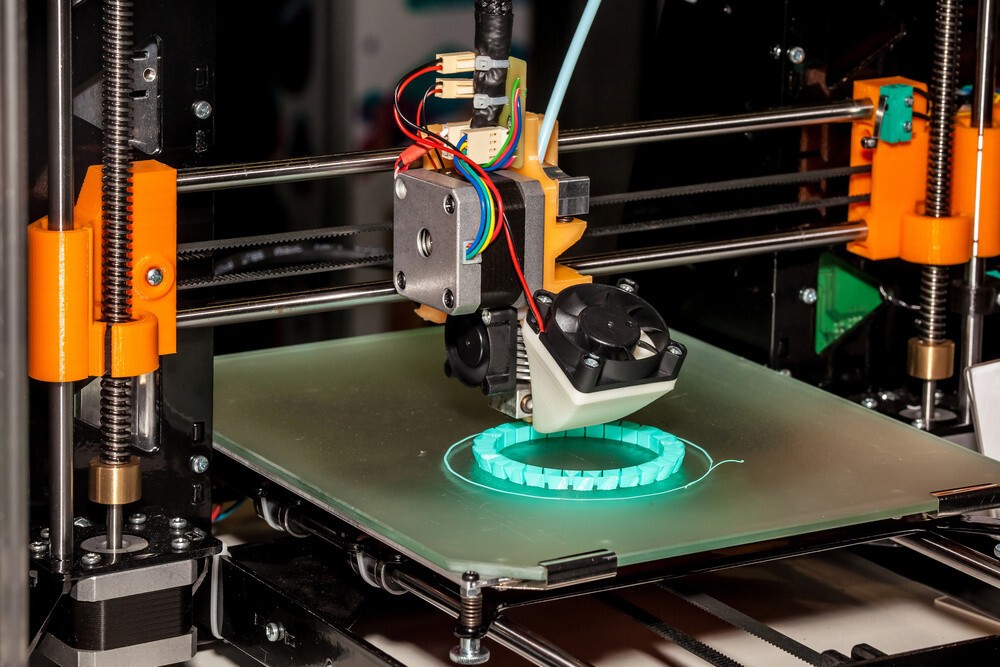
When You Need to Level the Bed
A question arises that how would you come to know that the print surface bed is not leveled properly because it is extremely difficult to point out with human eyes, so carefully level the 3d printer bed.
You will get to recognize about this when you will get a clue from the 3D printer.
As you already know that if the bed is leveled in perfect position, you will get a consistent first layer and good bed adhesion.
Check This , Best 3d printers for Architects
The clue is that if you notice any irregularity in the first layer, filament height or the gap between the filament lines is changing along the surface bed, or the material is adhering only at some points, you should know that you need to level your print surface bed.
Ways to Level the Build Surface
Now coming back to our main question of how to level the print bed, it can be done in two ways, manual and automatic.
It also depends on the type of printers because now the latest printers are coming with automatic bed leveling features and functions.
This article will cover both ways so that you don’t have to go through getting the bed 3D prints again due to the unlevelled print bed.
Manual Way of Levelling the Printer Bed
Manual leveling of the print bed is not a difficult task, and with some hands-on practice, you can level your printer bed in a few minutes.
As the manual procedure involves working with your hands, you should follow the safety measures such as wearing gloves while performing the process.
For manual adjustment of the printer bed, you will require a set of tools.
Tools
- Manually adjusting the printer’s bed involves working with the nuts and screws; for this, you will need an Allen key or a screwdriver.
- Cleaning the parts is essential and must be done; you may require a piece of cloth and stainless steel wool or a brush for this. Acetone or any other cleaning agent can also be used for cleansing the printer’s surface bed. A build plate may have residue or remainders of the materials and the filaments; removing them is also necessary for shaping the leveling of the build surface.
- Other than that, you will also need an index card or any other similar piece of card for determining the correct level position.
First of all, clean the printer’s build surface properly and also make sure that your nozzle is also unstained, especially the tip of the nozzle. Nozzle distance with the build surface is an essential factor in leveling the bed.
Always be very careful in cleaning the build surface as different printer’s bed have distinct features and characteristics.
If the surface bed is removable, you can clean it in a vessel or a bowl with an appropriate washer, and if it is not removable, apply the cleaning agent on a piece of cloth and then use it to clean the surface.
It is preferred to check the particular specifications of the build surface first before washing it with any other material to avoid any mishap.
There may be three or four screws on your build surface. Tight them all first so that you got the space to work.
Now you need to bring the nozzle close to the printer’s bed, which you can do by hand or by using the software.
Here comes the adjusting part. Move your print head on each screw, place an index card in between the nozzle tip and the build surface.
Now you need to check whether you can move the card easily or not, loose or tight the screw in a position where you can move the card but with slight resistance.
Repeat this step for each screw in the printer’s bed. Once you are done with it, you can test and try the surface level by building the first layer.
If you don’t find any irregularities and the material is sticking properly at all points, it means that you have successfully achieved the perfect level position.
Automatic Bed Levelling
Most of the printers are now capable of auto-leveling the printer’s bed so that the result is not affected by the unbalanced surface bed.
It makes it easier to print heavy projects, which takes a lot of time to complete, as working for a more extended period of time to a certain extent disturbs the position of the bed.
The manual adjustment will waste much time when working with heavy projects.
If your printer has the capability of auto-leveling the surface bed level, it will have an integrated sensors which are used to calculate the distance between the 3d printer nozzle and the build surface at different points; the data will be gathered and then will be analyzed to adjust the level accordingly.
You don’t need any tool for this, and as soon as you initiate the process, it will automatically perform the process and will give you a flat and level printer’s bed.

